
I've always been interested in gold toning and split toning of silver gelatin prints. When working in a wet darkroom the process is extensive, time consuming and hard to repeat. I wanted to see if I could come close in the digital darkroom. People with a lots of Photoshop experience would look at this and say "no sweat". For me its still a constant learning curve.
How, did I do this? I did a lot of tweaking but this is it in a nut shell. From the original color image, I went to Hue / Saturation clicked on colorize and selected sepia. I adjusted the sliders to my liking and clicked OK. Then, I imported it into Lightroom and continued to make adjustments with the split toning sliders. I then adjusted vibrancy, saturation, and clarity. I adjusted the tone curve to increase contrast and then vignetted with the lens correction tool and the post-crop tool. I exported the image out of Lightroom and re-opened it in Photoshop. I did further adjustments with levels and curves and did a little Smart sharpening and sized it for the web. That's about it. Through a little experimentation and clicking around you can create interesting and beautiful effects.
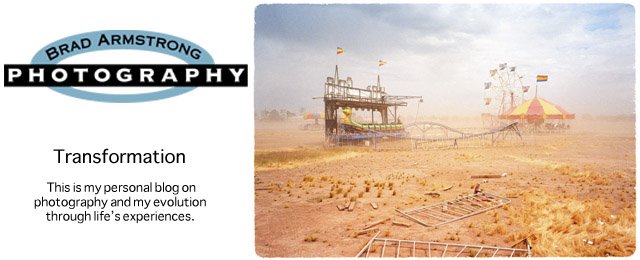
No comments:
Post a Comment