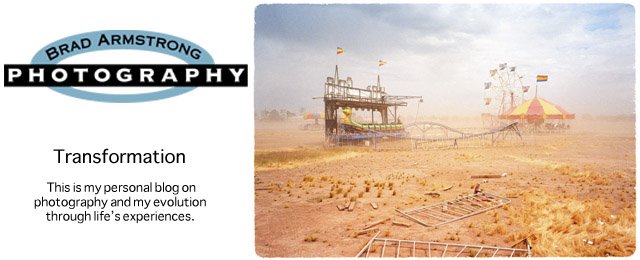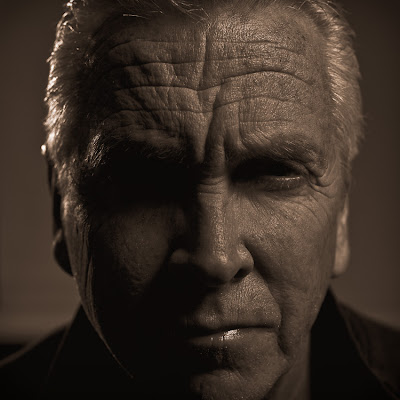
I've been into head shot's lately. What makes an interesting head shot is the expression and the light. When I have the time, I like to work on the lighting aspects of the head shot. I must say, I'm far from satisfied with these images. They're just the evolution of the process. I have figured out the traditional corporate head shot (above) but to take lighting a step further is a process of trail and error.
The top photograph is a traditional head shot that I made for a corporate client. I used four lights to achieve this shot. The other head shot is my brother-in-law Chris. His image was made using a three light set-up. I'm using a small Chimera soft box with a soft grid attached. The second and third lights are 7 inch reflectors with spot grids attached. The spot grids are 20 degree (back light) and a 10 degree (high and in front). It's a dramatic portrait but still is very basic at the core. I'm looking to raise the bar and this set-up isn't there yet.